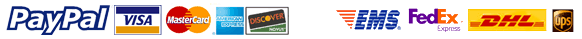- Where Is My Order?
After logging in at flash-watch.com, click "My Account" to see a list of your order. You can see the order numbers.
Order delivery times:
Please note, the majority of orders arrive with our customers within 10 days of placing an order online.
Please allow five days from payment before you email us requesting an update.
If there is a problem such as the warehouse being out of stock, we
will contact you to give you the option to change to other items.
- How to Change or Add To an Existing Order?
Can I add a product to my order after I've already paid?
Can I remove or change products in my order if I've already paid?
Please
always ask us first if you wish to make changes to an order you have
already paid for. We might already have sent it out - there is a 24 hour
delay between dispatch from China and getting a tracking number when
the goods clear Hong Kong.
Unfortunately it is not that easy for us to tweak
orders, because if you change the items in the order, that will also
change the shipping costs, often quite significantly just for one or two
items.
If you want to add an item to your order to combine
them and save on shipping, we actually recommend you just cancel the
first order and place a new one as follows:
1.
Instruct us to cancel the first order. We will confirm the credit on
your account by email. Your old order invoice will stay visible on your
account history for reference.
2. Make a new order with the same items as before and add in the new item(s).
3. Check out that new order and note the total including shipping.
4.
Using Paypal or Bank Transfer pay the difference, i.e. New Total minus
Old Total On Credit. In the comments for the payment reference the
previous order number and any credit authorisation notes we gave you
(usually not necessary as we will know who you are.)
If you want to make changes, please let us know your
instructions as soon as you can. If you email us asking about making
changes we will hold the order until you have confirmed your
instructions.
- What Does My Order Status Mean?
The normal order statuses are as follows:
- Checking Your Order
- Checking Your Payment
- Processing Your Order
- Packing Your Order
- Order Sent Out
- Delivered Successfully
- New Customer? Read About: Payment Verification
The first time you place an order on flash-watch.com, we might need to obtain some faxed / emailed details from you to confirm the payment for your order is authorized.
This is a standard anti-fraud check and only applies
to certain types of orders. A common case requiring a verification
check is the first time you drop-ship - i.e. ship to a different address
than your billing address.
If a check is necessary, we will contact you
personally to explain the requirements and advise you on our
confidentiality guarantee.